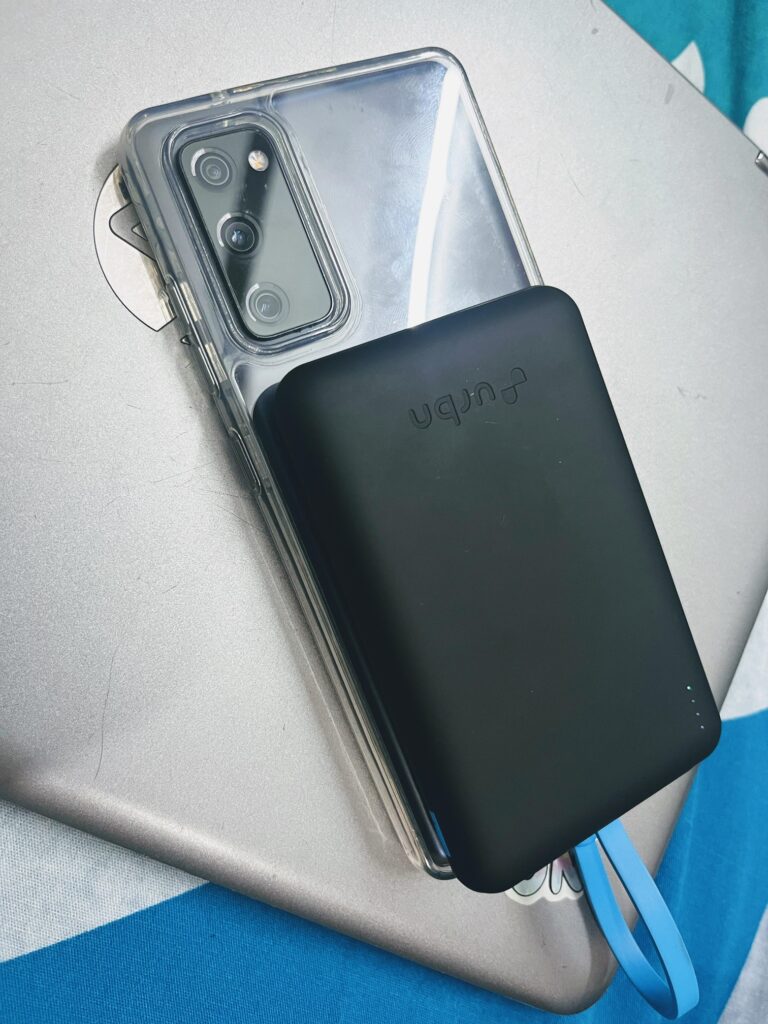![]()
It’s not perfect, but it works—a clever DIY project that blends portability, privacy, and practicality.
While scrolling through Reddit recently, I came across a convenient mobile hack post that caught my eye. A user had taken an old Samsung smartphone—specifically an S20 FE with 5G—and turned it into a fully functional travel router. Not only that, but they also managed to use it as a lightweight NAS (Network Attached Storage). It’s one of those clever, low-cost tech experiments that makes you think, “Why didn’t I try that?”.
Here’s a breakdown of what they did, why it works, and what you might want to consider if you’re thinking of doing something similar.
The Idea: A Smartphone as a Travel Router
The Redditor had been toying with the idea for a while. Smartphones already have solid cellular reception, built-in Wi-Fi hotspot features, and basic routing capabilities. Some can even use Wi-Fi as a WAN source while sharing it with other devices. Add in a few apps, and suddenly you’ve got a pocket-sized router.
Their goals were simple:
- Stable Wi-Fi connectivity
- Multiple WAN options (5G, wired, or Wi-Fi)
- VPN access to home services (via WireGuard or Tailscale)
- Secure file sharing using USB or microSD
- Occasional backups of photos or files
When their father upgraded phones, they inherited the old S20 FE and decided to finally give the idea a shot.
The Setup: Rooted Android + Open Source Apps
After rooting and factory resetting the phone, they installed an open-source app store (FDroid or Droidify) and added a few key apps:
- VPNHotspot: Shares a VPN connection with hotspot clients and allows static IP assignment.
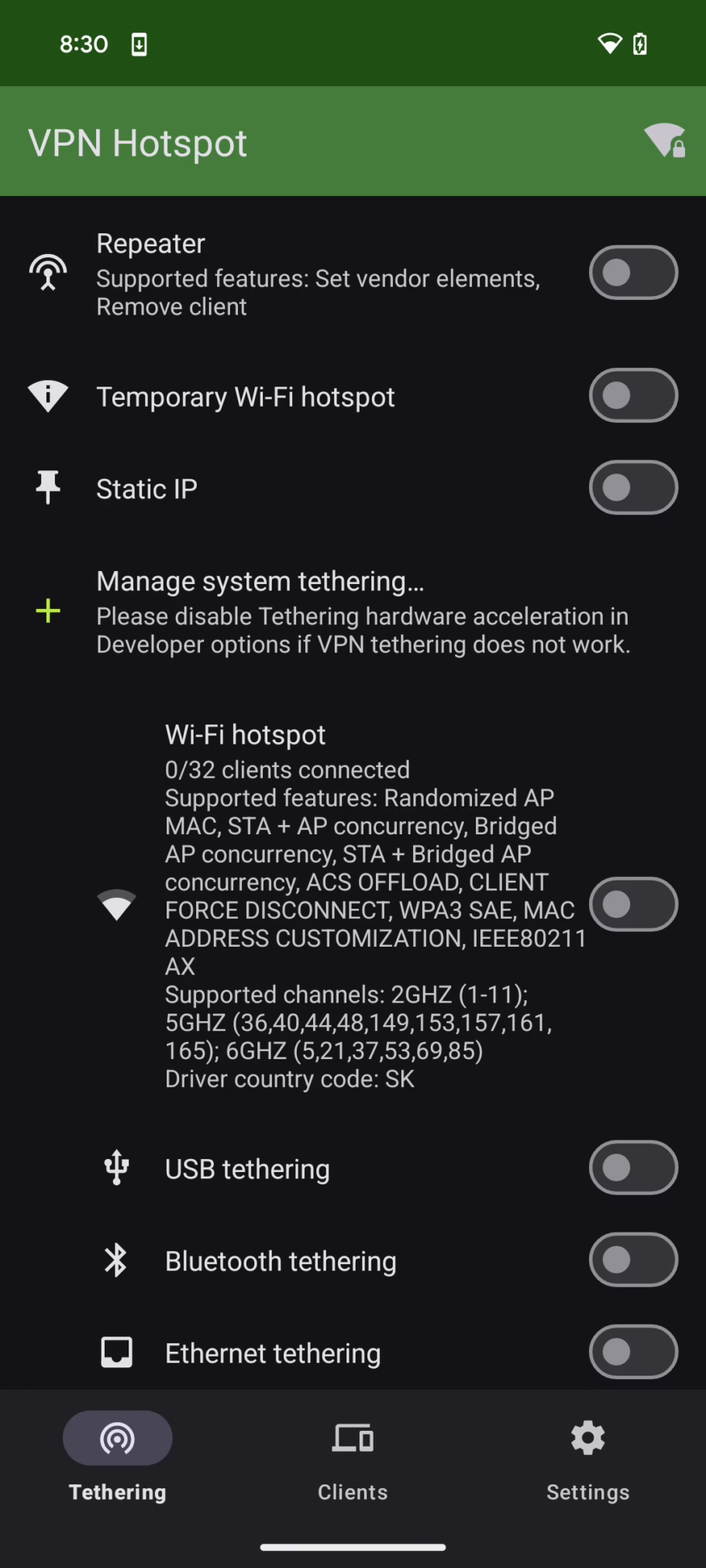
- Prim-ftpd: Turns the phone into an SFTP server using internal storage, microSD, or USB drives.
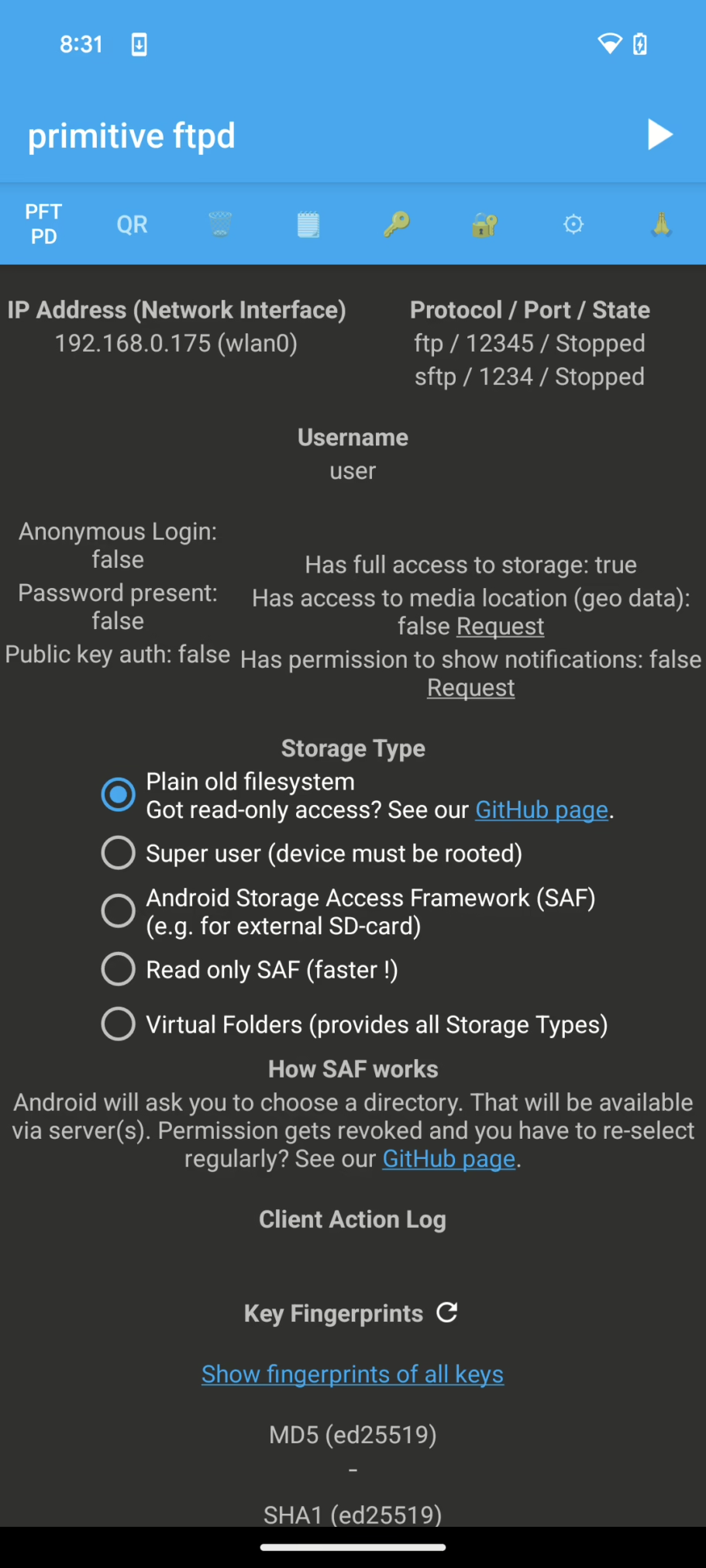
- WireGuard / Tailscale: For secure remote access to their home network.
The setup was surprisingly straightforward. They recommend using the 5GHz hotspot band for better performance and stability.
Real-World Performance
They tested the setup over a week, powered by a portable power bank. Here’s what they observed:
- WAN speed: Up to 100 Mbps on connected devices
- LAN speed: Around 200 Mbps between two devices
- Media streaming: Smooth playback of 5–10 Mbps video files over SFTP
The only real downside? The phone needs to stay plugged in. But with modern charge limiters and a decent power bank, that’s manageable—especially for a travel setup.
It Works as a NAS Too
One of the coolest parts of this project is that the phone also functions as a basic NAS. If you’re unfamiliar, NAS stands for Network Attached Storage—a device that stores files and makes them accessible over a local network. Think of it as your own personal cloud drive.
With Prim-ftpd and a microSD card or USB drive, the phone becomes a portable file server. You can stream movies, back up photos, or share files between devices—all without needing internet access. It’s not as powerful or secure as a dedicated NAS, but for travel or light use, it’s a surprisingly capable solution.
Why Not Just Use the Cloud?
Stories like the one from a OneDrive user who got locked out of 30 years’ worth of photos and work are a harsh reminder of how fragile cloud reliance can be. The user had consolidated all their memories into OneDrive before a big move—only to find themselves locked out without warning, support, or a clear path to recovery. That’s where having your own NAS setup—even a DIY one like this smartphone-based solution—can make a real difference. You stay in control. No surprise account suspensions. No automated support black holes. Sure, cloud services are convenient, but they come with trade-offs: privacy concerns, subscription fees, and the risk of losing access. A personal NAS gives you local access, better privacy, and peace of mind. The downside? You’re responsible for maintenance and backups. But for many of us, that’s a fair trade for keeping our digital lives in our own hands.
Of course, it’s not perfect. You’re responsible for maintenance, security, and backups. But for many, that’s a fair trade.
The Catch
The biggest issue? Power.
The phone needs to be plugged in constantly. But with a power bank and the phone’s charge limiter (set to 80%), it’s manageable. After all, this is a travel setup—not something I’d run 24/7.
Some Cool Add-Ons
If you want to take it further, try using a USB-C hub with:
- Charge passthrough
- Ethernet port (for wired WAN)
- USB ports (for external drives)
- HDMI output (if your phone supports desktop mode like Samsung DeX)

This turns your phone into a mini media center or file server—great for hotel rooms or Airbnbs.
Final Thoughts
This setup isn’t for everyone. It takes a bit of tinkering, and it’s not as polished as a dedicated travel router or NAS. But if you’ve got an old phone lying around and enjoy DIY tech projects, it’s worth trying.
It’s portable, flexible, and surprisingly powerful. Whether you use it as a travel router, a lightweight NAS, or even a personal cloud, it gives you more control over your data and connectivity.
That said, one thing remains true no matter how you use it: always back up your data. Whether it’s a microSD-based NAS or a cloud-connected setup, things can go wrong—phones fail, cards get corrupted, and even cloud accounts can be locked without warning. Regular backups (ideally in multiple locations) are the best way to protect your memories and files.
Let me know if you’ve tried something similar—or if you have tips to improve this setup. I’m all ears.